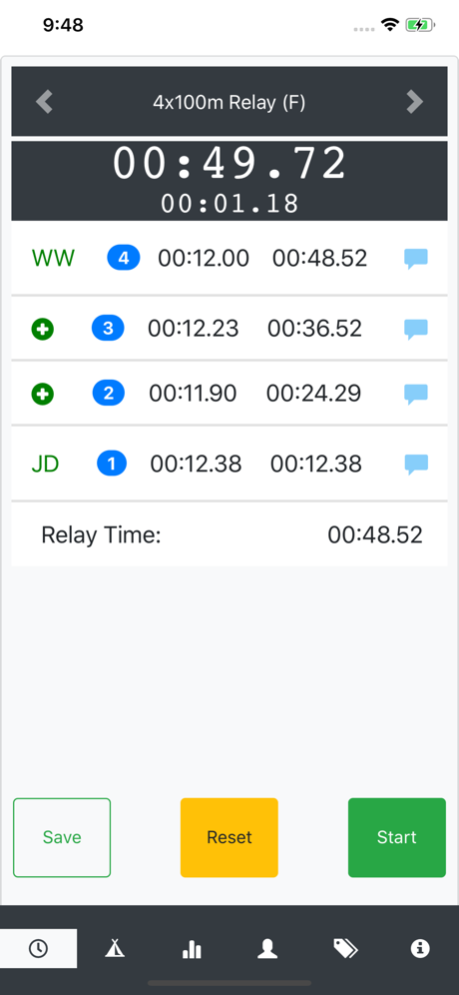Squad Timing Track and Field 2.0.11
Free Version
Publisher Description
Squad Timing allows coaches, parents, and athletes to easily time and record track and field meet performances for individuals and teams.
Unlike most stopwatches, with Squad Timing, events you choose will progress in an order that you customize. As splits are taken for each event you simply tap the "plus" icon and then choose your athlete from the roster that you have created or uploaded via a .csv file. The athlete's name, place, time, and your comments will all be saved in the app and you can then choose to save the spreadsheet to your device, email the results, or simply view the results in the app using either the spreadsheet or the graphing feature.
The idea for this app developed from experience coaching over 100 athletes each season for the past several years. Now instead of having several coaches at the finish line recording splits and writing down results, one person with this app on their iPhone or iPad can quickly and efficiently save accurate times for every event and every member of your team (even when they are in the same race). The best part about using Squad Timing is that after the meet is over, you can save the results spreadsheet to your files or email it and not need to spend hours re-recording handwritten results.
Icon made by https://smashicons.com from www.flaticon.com
Apr 9, 2022
Version 2.0.11
~Finally adds the long requested ability to create custom events
~Fixes an issue where some splits were difficult to view on some devices
~Updates event creation page and other minor visual updates
About Squad Timing Track and Field
Squad Timing Track and Field is a free app for iOS published in the System Maintenance list of apps, part of System Utilities.
The company that develops Squad Timing Track and Field is Tamber Schorey. The latest version released by its developer is 2.0.11.
To install Squad Timing Track and Field on your iOS device, just click the green Continue To App button above to start the installation process. The app is listed on our website since 2022-04-09 and was downloaded 0 times. We have already checked if the download link is safe, however for your own protection we recommend that you scan the downloaded app with your antivirus. Your antivirus may detect the Squad Timing Track and Field as malware if the download link is broken.
How to install Squad Timing Track and Field on your iOS device:
- Click on the Continue To App button on our website. This will redirect you to the App Store.
- Once the Squad Timing Track and Field is shown in the iTunes listing of your iOS device, you can start its download and installation. Tap on the GET button to the right of the app to start downloading it.
- If you are not logged-in the iOS appstore app, you'll be prompted for your your Apple ID and/or password.
- After Squad Timing Track and Field is downloaded, you'll see an INSTALL button to the right. Tap on it to start the actual installation of the iOS app.
- Once installation is finished you can tap on the OPEN button to start it. Its icon will also be added to your device home screen.